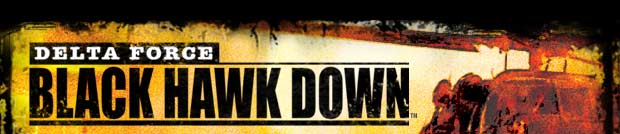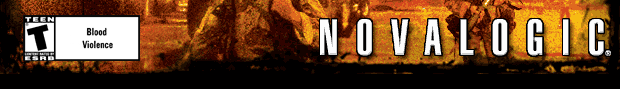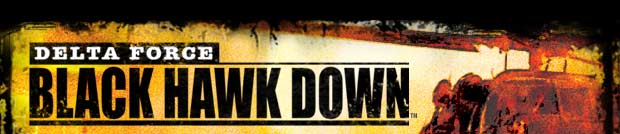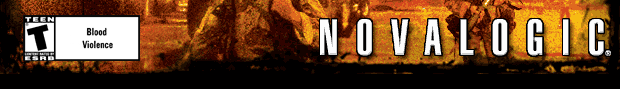Q: What are the System Requirements for the game?
A: Pentium III 733MHz or equivalent processor required.
Pentium 4, 1.4GHz or equivalent processor recommended
Direct 3D video card with 32MB of memory required
64MB or greater recommended.
Compatible 3D cards include Nvidia TNT2, GeForce series, ATI Radeon series.
System Memory: 256MB RAM or greater required.
Window 98, ME, 2000, XP.
DirectX 8.1 or greater required.
4x or greater CD-ROM drive required.
Windows compatible soundcard.
Windows compatible mouse.
NOTE: The game will not run well if you are running with
the minimum requirements in all categories. To increase performance
and make your gameplay experience more enjoyable, try the
following:
1. Increase the amount of RAM your system has beyond the
minimum 256MB of RAM. Try 512MB of RAM
2. Increase your video card above the required 32MB card.
Try a 64MB or 128MB card.
3. Try increasing your processor speed.
Doing one or more of the above should improve performance.
Q: The Install Shield seems to stall at 99% during installation.
A: Chances are that there is another program running in
the background in Windows that is utilizing resources that
are required by the Install Shield. The installer should
continue after pausing for some time, up to half an hour.
We have found that task switching sometimes speeds this up.
Before installing the game, make sure all other programs
are shutdown. In particular, make sure any virus detection
software is turned off during the install process. As a last
resort, if you are still encountering a hang at 99% you may
try the following solution below:
If you are using Windows XP or 2000 you can use the following
method to free the required resources for the installation
process:
1. First
you will want to reboot your computer to refresh your RAM
memory. Once Windows is back up and
running press
and hold the "Ctrl" and "Alt" keys and
tap the "Delete" key. This will open up a window
with options like shut down, log off, and TASK MANAGER.
2. Click
on TASK MANAGER. This will bring up a window labeled "Windows
Task Manager".
3. Now,
select the "Processes" tab.
4. You
should now see a list of 20 or more programs that are running
in Windows, along with information
about how
much of the computer's resources these programs are using.
You'll want to take a look at the user associated with these
programs. Some of them will be used by "system" and
others will be used by user names like "User01" or "Jessica".
You'll want to highlight and then "end task" on
all of the user associated programs with the exception of "explorer".
Once you've done this, simply cancel out of the Windows Task
Manager and try to install the game as you have in the past.
If you are using Windows 98 or ME use the following method:
1. Reboot
the computer to refresh RAM. Once Windows is back up and
running press and hold the "Ctrl" and "Alt" keys
and tap the "Delete" key. This will bring up the
Close Program screen.
2. End Task on everything EXCEPT Explorer and Systray.
3. Now try the installation.
If none of the above solutions work for you, or if you have
any questions or need assistance, please contact Novalogic
tech support at support@novalogic.com.
Q: When I first run
the game I receive a Window ME blue
screen with "File
Name cwawdm(04) + ...." message.
A: We have found that this error is being
reported because your sound card drivers(cwawdm.sys)
cannot support the Direct Sound requirement
for the game. You will need to disable
the card in order the play the game.
Q:
The Mission "Irene" is not
accessible.
A: Make sure that you have completed all the previous missions.
If you have skipped any you will need to complete them before
the mission Irene can be played.
Q: How do I get through the minefield?
A: First, listen for any dialog from your teammate that
will give you a hint on how to proceed. Look for anything
out of the ordinary that might indicate a trail (like a series
of white stakes). Also watch the enemy... they may lead you
through.
Q: Why has Novalogic chosen not to support co-op in Delta
Force - Black Hawk Down? Are there plans to release a Co-Op
patch?
A: Cooperative mode was not included in DF - BHD due to
system resource issues. AI is very resource intensive and
would tax the server beyond its design limits. There are
no plans to release a patch that enables cooperative mode
in the game at this time.
|